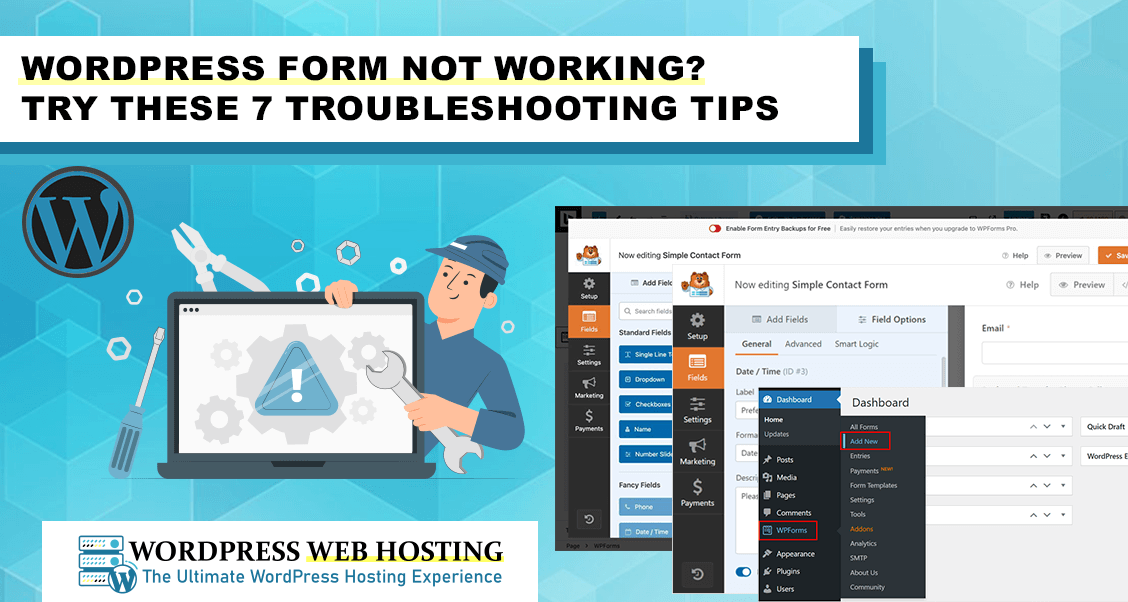
WordPress Form Not Working? Try These 7 Troubleshooting Tips
Introduction
Forms help provide essential information, allow for better lead generation, and create value for more interactive WordPress websites. If forms are not functioning, opportunities may be lost and owners of websites, along with visitors, can get frustrated. Here is a seven-step guide to troubleshooting some of the general issues that occur with WordPress forms.
1. Plugin Conflict
Plugins are a huge part of WordPress, but sometimes they conflict with each other. If your form isn't working, then another plugin might be interfering with it.
Steps to Find Conflicts:
- Turn all plugins off but the plugin for the form.
- Check the form to see if it works.
- Turn on each plugin one at a time to find the conflicting plugin.
Once you've identified the culprit, consider replacing it with an alternative or checking for updates that resolve the conflict.
2. Ensure Correct Form Configuration
Forms rely on proper setup to function correctly. A small error in configuration can cause the entire form to break.
Common Issues:
- Incorrect email recipient addresses.
- Missing required fields.
- Misconfigured conditional logic.
Double-check your form's settings and ensure all required fields are correctly configured.
3. Update Your Plugins and Themes
Often, outdated plugins and themes result in compatibility issues, and forms stop working.
How to Update:
- From your Dashboard, go to Updates.
- Check for any plugin and theme updates available.
- Do the updates safely with the pre-backup of your website.
Keeping everything updated minimizes the occurrence of bugs and makes it compatible with the most recent version of WordPress.
4. Check Compatibility between PHP and WordPress Versions
Using incompatible PHP or WordPress versions can result in broken functionalities, including forms.
Steps to Verify:
- Check your hosting provider for the current PHP version.
- Ensure your WordPress version matches the recommended compatibility of your form plugin.
Update your PHP version via your hosting control panel if needed, and ensure you're using the latest WordPress release.
5. Test Email Deliverability
Email forms might appear broken when the submitted data doesn't reach your inbox. This often happens due to email deliverability issues.
How to Fix:
- Setup SMTP with the help of plugins like WP Mail SMTP.
- Test your email deliverability by using their testing facility.
- Third-party email services may be used to ensure that delivery of emails is accurate.
This ensures all form submissions reach your email without fail.
6. Clear Your Cache
Caching speeds up websites, but sometimes it shows old versions of a webpage and might create conflicts.
How to Clear Cache:
- Clear the cache via your WordPress caching plugin.
- Clear your browser cache to ensure you're seeing the latest version of your site.
Regularly clearing the cache prevents such conflicts from affecting your form's functionality.
7. Check for JavaScript Errors
JavaScript errors can disrupt the functionality of forms on your website.
Steps to Debug:
- Open your browser's developer tools (F12 or right-click > Inspect).
- Check the Console tab for errors.
- If errors are related to your form plugin, reinstall it or contact the plugin's support team for assistance.
Fixing JavaScript errors often restores form functionality.
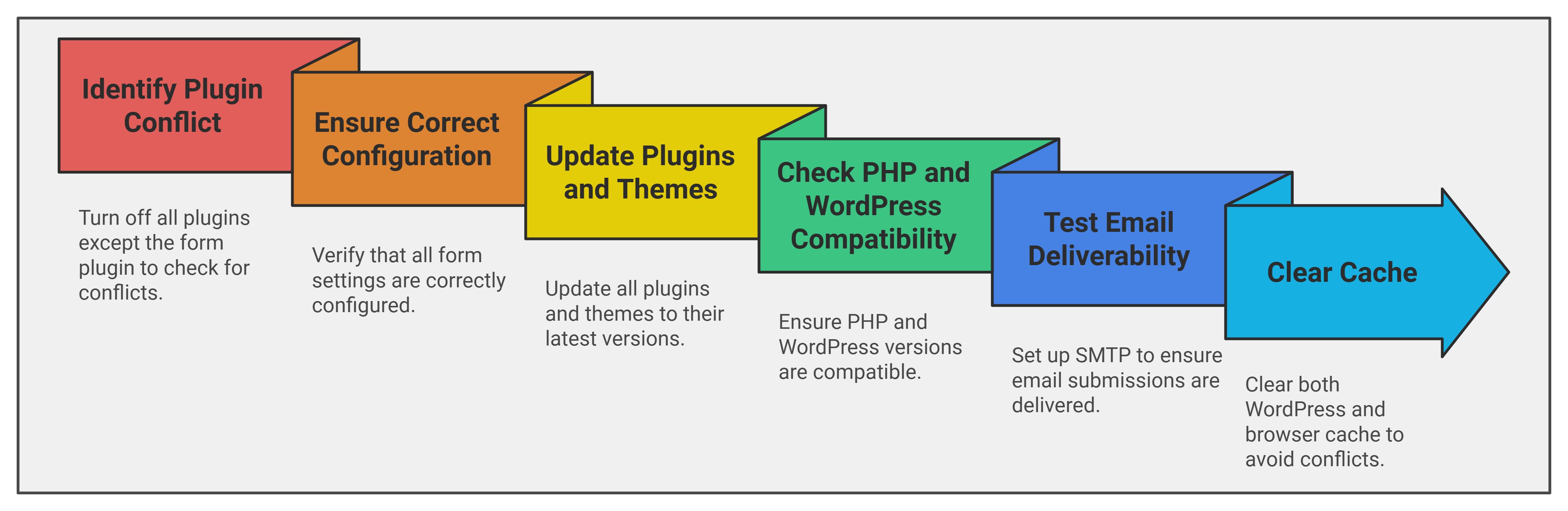
Bonus Tip: Seek Professional Help
If none of these tips resolve your issue, it might be time to consult a professional. Experienced WordPress developers or your hosting provider's support team can assist with more complex issues.
The websites hosted on platforms like WordPressWebHosting.LK offer dependable hosting, along with skilled technical support that identifies and resolves technical errors.
Conclusion
Forms are among the most essential elements of a website; making sure they function well is important. By systematically following these seven troubleshooting tips, you can identify and fix the root cause of most form-related issues. Go through each step with care and also be open to considering professional help when necessary.