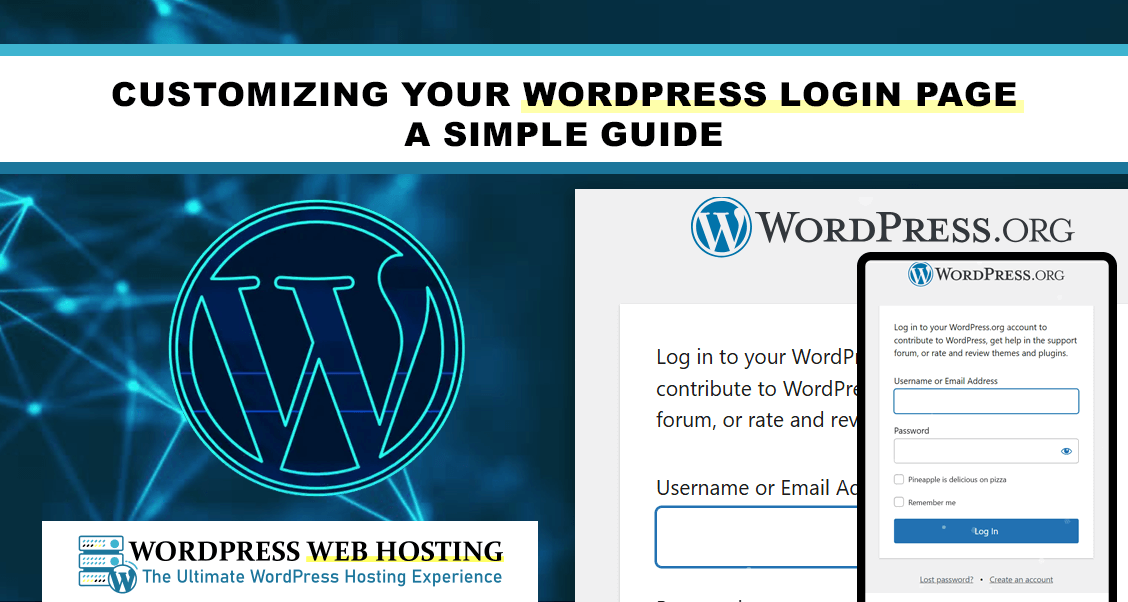
Customizing Your WordPress Login Page: A Simple Guide
Introduction
Branding your WordPress login page will make your website more professional and extend your brand. It improves user experience and may leave a mark in the minds of visitors and members.
Essential Preparations Before You Start
- Backup Your Website
Always backup your website. That way, you can always revert your site in case anything goes wrong with the process of customization.
- Update WordPress and Plugins
Ensure the WordPress installation and all plugins are up-to-date. It reduces compatibility issues and increases the security level.
- Plan Your Design
Think about how your login page will look. Decide on the colors that you will use, the logo and any other features you want to add.
Basic Login Page Customization Options
- Changing the WordPress Logo
Replace the default WordPress logo with your brand's logo. You do this by uploading your logo in the media library and then using custom CSS, so it shows up on the login page.
- Customizing the Background
Change the background of your login page with your website theme. You could use a solid color, gradient or even an image as your background.
- Styling the Login Form
Modify the login form's color, border and font, among other properties. This will better allow it to blend in with your design using CSS.
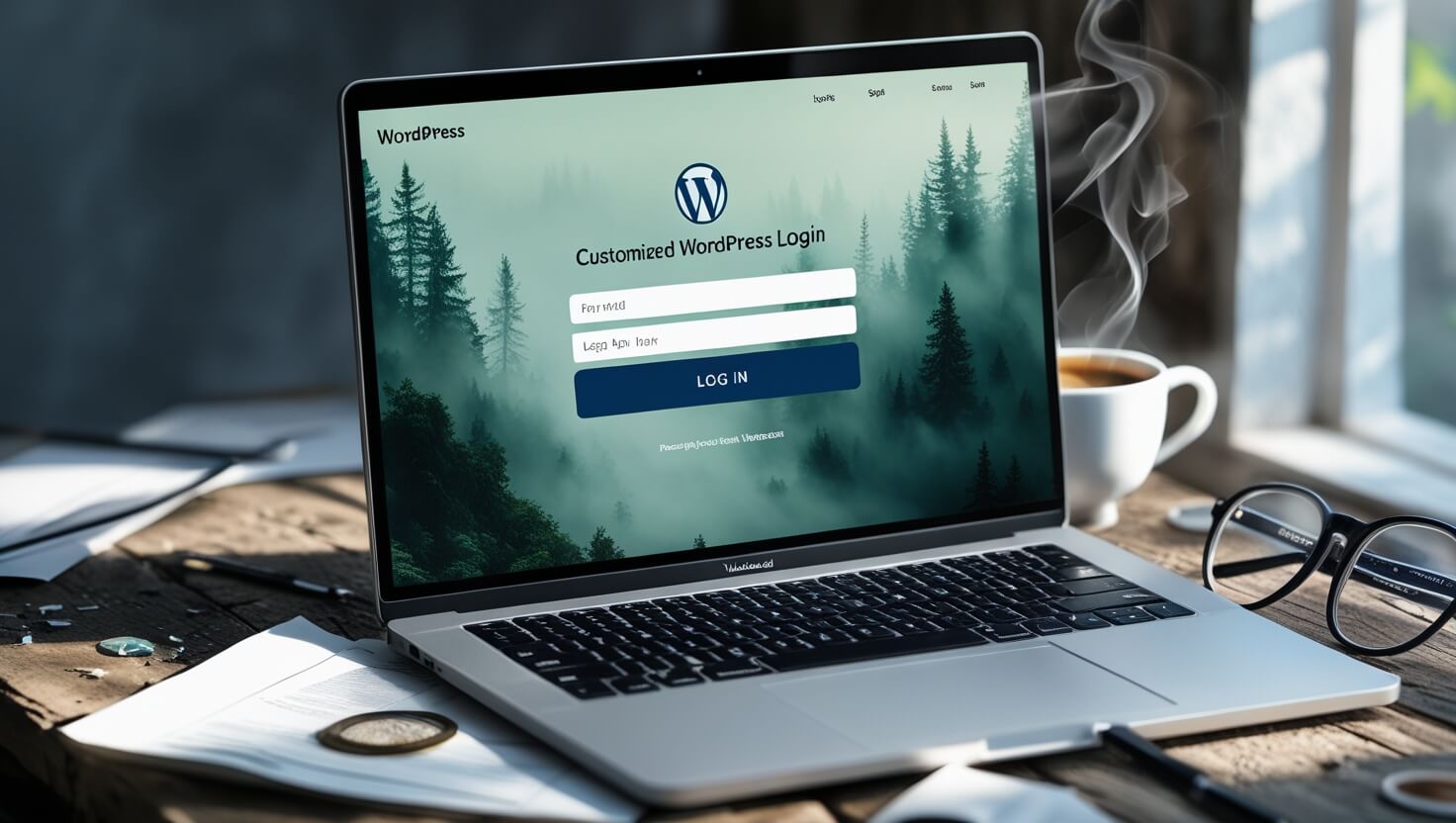
Advanced Customization Techniques
- Customizing Login Form Fields
You can add or remove fields from the login form according to your needs. The option is pretty helpful if your site requires any additional information for logins.
- Adding Social Login Options
Although restricting third-party solutions, you can implement social login by building your custom functionality. It will make it easier for users who have accounts on social platforms.
- Redirecting Users After Login
Configure custom redirects to send users to specific pages according to their roles or preferences after they log in.
Step-by-Step Guide to Customizing Your Login Page
- Using the
functions.phpFile
Add the following custom code to your theme's functions.php file. Within this you can replace the logo, URL and title.
- How to Edit the login.css File
Create a login.css file in your theme directory, and then hook it up with your login page using the hook above. You'll now be able to style the login page using CSS, independent of your site.
- How to Test Your Customizations
After editing, your login page needs to be tested on different devices and browsers for seamless performance.
Tips for Creating a User-Friendly Login Page
- Ensure Mobile Responsiveness
Your login page should look awesome and work great on every mobile device.
- Optimize for Speed
Keep the code of your login page light to optimize loading times.
- Keep the Design Simple
The neater and more intuitive the design of your website is, the more user-friendly and less confusing it will be for your users.
Security Considerations
- Avoid Common Security Mistakes
Do not leak sensitive information on the login page; this includes error messages that leak valid usernames.
- Implement Two-Factor Authentication 2FA
Take that a step further by having the user input a verification code in addition to the password.
- Strong Password Policies
Give users the ability to generate a strong and unique password that protects their account.
Troubleshooting Common Issues
- Fixing Broken Login Pages
If the login page cannot be accessed anymore due to the changes, then temporarily disable your theme by renaming its folder or temporarily deactivate plugins through FTP.
- Restoring the Default Login Page
Removing the code added to design a custom login page will revert it back to default.
- Conflict Resolution
Conflicting themes and customizations are common. Therefore, extensive testing has to be done and compatibility conflicts need to be resolved.
Advantages of Branded Login Page
- Increasing User Confidence
A custom login page reassures users they are on the right website, building their trust in it.
- Building Brand Recognition
Consistency throughout your website, including your login page, reinforces your brand's image.
- Improving Interaction
A nice-looking, professional login page allows users to stay engaged with the website.
Wrap-Up: The Impact of a Custom Login Page
Adding personalized touches to your WordPress login can simply do wonders for enhancing the general user experience and showcasing a notch above professionalism for your website. First, make simple changes, then get into advanced techniques.
Conclusion
Brand your WordPress login page and enhance the user's experience. The steps above shall walk you through designing a great-looking login page that will serve well yet at the same time keep your site safe.
Frequently Asked Questions
- How can I customize my WordPress login page without coding?
- You could make minor changes with
functions.phpand CSS or even go as far as customizing with stylesheets.
- Can I make my login page mobile-friendly?
- Yes, through responsive design with your CSS so that it adjusts to the size of your screen.
- Is customizing my WordPress login page safe?
- Yes, it is-just back up your site and test changes thoroughly.
- What do I do when my custom login page breaks?
- Switch back to the default page by turning off the customization, then troubleshoot.
- Why a Branded Login Page Matters?
- It enhances user trust, strengthens your brand identity and improves the overall user experience.