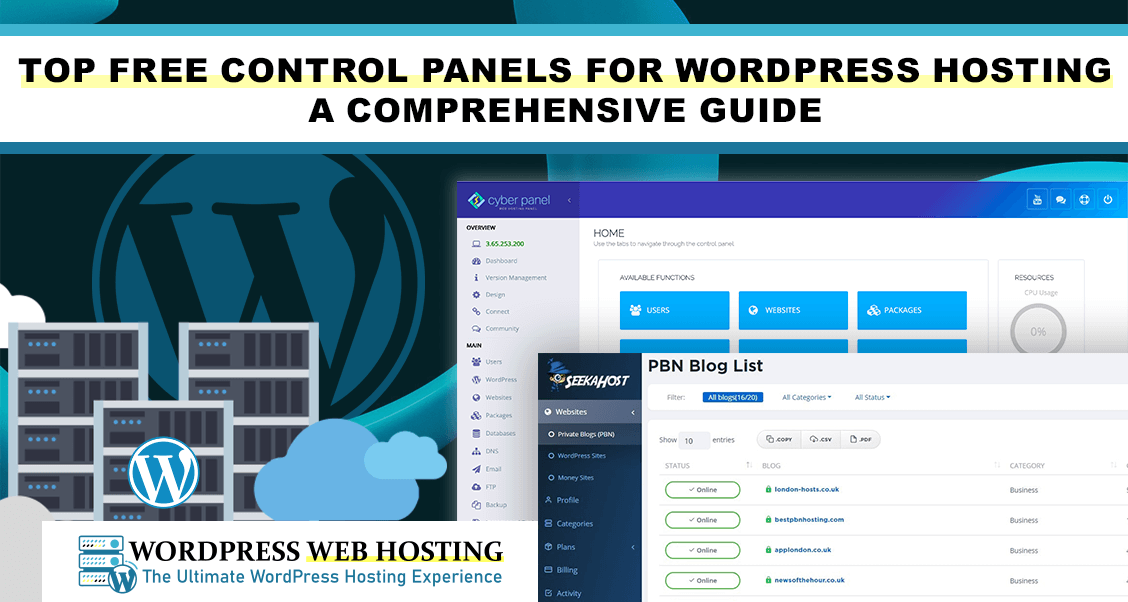
Top Free Control Panels for WordPress Hosting: A Comprehensive Guide
Introduction
Control panels are essential tools for managing WordPress hosting. They simplify tasks like website setup, performance monitoring and security, making them an invaluable part of hosting a WordPress site. In this guide, we’ll explore the best free control panels for WordPress hosting, tailored for users in Sri Lanka and beyond, with insights from WordPress Web Hosting Sri Lanka , a leader in reliable and affordable hosting solutions.
What is a WordPress Hosting Control Panel?
A control panel for WordPress hosting is a web interface used in the management of the hosting environment. Users can add and manage domains, upload files, create backups, and much more with ease. If done appropriately, a choice of the control panel means running a WordPress site can be trouble-free even for a fresher.
Advantages of Using Free Control Panel for WordPress Hosting
Opting for a free control panel can significantly reduce hosting costs while providing essential tools for managing your WordPress site. These panels often include simplified interfaces, making them accessible to non-technical users. Despite being free, many offer features like backups, performance optimization, and robust security measures.
For example, WordPress Web Hosting Sri Lanka offers beginner-friendly hosting solutions with intuitive control panel features.
Local Server-Based Control Panels
If you prefer to host WordPress locally for testing or personal purposes, free server-based control panels can come to your aid. They also support easy installations, affording you control over your local hosting environment without the need for a live server.
Free Open-Source Control Panels
Free control panels work best for developers and enthusiasts who require flexibility and personalization. There are also a lot of features that free panels provide, anything from resources monitoring to database management. Their open nature allows users to tailor the panel to their specific needs.
Friendly Web-Based Interfaces
For a website, this calls for an easy and user-friendly interface for good website management. Most of the free control panels are designed by putting user experience in mind and allow the owner to smoothly accomplish his tasks with ease, including file management, DNS configuration and setup of emails.
Performance Optimization Tools
Free control panels usually include performance optimization tools: things like built-in caching, database management and server resource monitoring make sure your WordPress site keeps running seamlessly under high loads.
Security Features in Free Control Panels
One of the biggest concerns for any WordPress site is security. Free control panels include SSL integrations, malware scanning, and firewalls that can be set up to protect your website against vulnerabilities. Regular community support updates add to their reliability.
Backup and Restore Options
In this case, Backup will save you from loss and hence, having all your data. Most free panels have options to back up either on schedule or manually; you can restore your website whenever anything goes bad.
Ease of Integration with WordPress
A good control panel should easily integrate with WordPress. Many free control panels come with one-click installation and tools to manage plugins, themes and updates, saving your time and effort.
Scalability and Growth Potential
As your website grows, so will your hosting needs. Most free control panels are designed to scale well, making it easier to migrate to more advanced hosting setups when the time comes.
Limitations of Free Control Panels
While free control panels have their merits, they may also include resource restrictions or fewer features compared to their paid cousins. Some might consider community support for troubleshooting to be a challenge.
How to Choose the Best Free Control Panel for Your Needs
When choosing a control panel, consider first ease of use, features available and community support. Match your hosting environment and technical experience to find a panel that fits your needs.
Best Practices for Managing WordPress Hosting
- Regular Updates: Make it a point to keep your control panel and WordPress installation updated in order to avoid vulnerabilities.
- Security Checks: Periodically run security audits to ensure your site is secure.
- Performance Monitoring: Understand and optimize the speed of your website with in-built tools on the panel.

Conclusion
Free control panels are an economical way to manage your WordPress hosting, offering essential tools for performance, security and scalability. Get to know the options available and find the one suiting your needs, with which you can build and hold a successful WordPress site.