
Top E-Commerce Security Tips: Safeguarding Your WordPress Store
Introduction
Imagine this: your WordPress e-commerce store is thriving; customers are shopping and your sales are skyrocketing. Then, out of nowhere, a cyberattack strikes, stealing sensitive customer data and leaving your reputation in shambles. Scary, right?
The truth is, online stores are hot targets for hackers and securing your WordPress store is no longer a luxury-it's a must-have. In this guide, learn how to practically safeguard your store against cyber threats and give your customers the confidence to stay with you and help your business grow. We'll also show you how WordPressWebHosting.LK can help enhance your store with professional hosting solutions.
Why E-Commerce Security is Important?
The increasing cyberattacks on e-commerce platforms show the need for effective security measures. A breach will affect sensitive customer data and further cause considerable financial and reputational damages. Recent studies have indicated that more than 30% of cyberattacks actually reach small businesses, hence making it very vital to secure every area of your online store.
1. Choosing a Secure Hosting Provider
Your hosting provider is very instrumental in securing your WordPress store. A good provider, like wordpresswebhosting.lk, provides basic security features such as SSL certificates, firewalls and malware protection. These tools form a strong foundation to secure your website against any potential threat.
2. Keeping WordPress and Plugins Updated
Outdated WordPress installations, plugins and themes are a common entry point for hackers. Regular updates ensure that any vulnerabilities are patched quickly. Set up automated updates or use managed hosting services, such as WordPressWebHosting.LK , to stay protected without the hassle.
3. Strong Passwords and User Permissions
Weak passwords are one of the top reasons a website is breached. Encourage the use of strong and unique passwords and encourage a password manager. Apply WordPress's role-based permissions to make sure users have access only to what is required of them.
4. Implement Secure Payment Gateways
It is secure payment processing that builds customers' trust. SSL certificates encrypt payment data for customers so that no third party will intercept the transactions. Utilize known payment gateways like Stripe and PayPal and check your hosting provider supports these solutions.
5. Using Security Plugins
Some powerful security plugins are available in WordPress for protecting your store. Which provide malware scanning, firewall protection and monitoring. Find a reliable plugin, install and configure it to add an extra layer of defense.
6.Backing Up Your WordPress Store Regularly
Regular backups will keep you always able to restore in case something goes wrong. Set up automatic backups using plugins. Your hosting provider may also be a good option for keeping your data safe, such as WordPressWebHosting.LK .
7. Malware and Vulnerability Protection
Malware can disrupt operations and compromise sensitive data. Run regular malware scans on a schedule using security plugins or tools provided by your host. WordPressWebHosting.LK offers tailored malware protection to keep your store secure.
8.Enable Two-Factor Authentication (2FA)
2FA offers another layer of security at login time. Implement this feature through plugins such as Google Authenticator, so that no unauthorized access will be granted.
9. Securing Your Website with HTTPS
HTTPS ensures that the data transferred from and to your website is encrypted. For HTTPS, an SSL certificate is required. Get and install one from any of the SSL providers, and make sure your data stays safe. Most hosting providers offer SSL certificates, like WordPressWebHosting.LK , to ensure that your data stays safe.
10. Monitoring and Auditing Your WooCommerce Store
Monitor your website proactively for suspicious activities. Implement tools to trace user actions and quickly identify potential threats. Regular monitoring can significantly enhance your site's security.
11. Training Your Staff and Customers
Educate your team about common cyber threats like phishing and social engineering. Provide customers with tips to shop securely, such as avoiding public Wi-Fi for transactions and recognizing secure websites (look for HTTPS).
12. Partnering with Reliable Hosting Experts
When managing a WordPress e-commerce store, expert support is invaluable. Reliable hosting providers like wordpresswebhosting.lk offer dedicated assistance, ensuring your store remains secure, functional and resilient to threats.
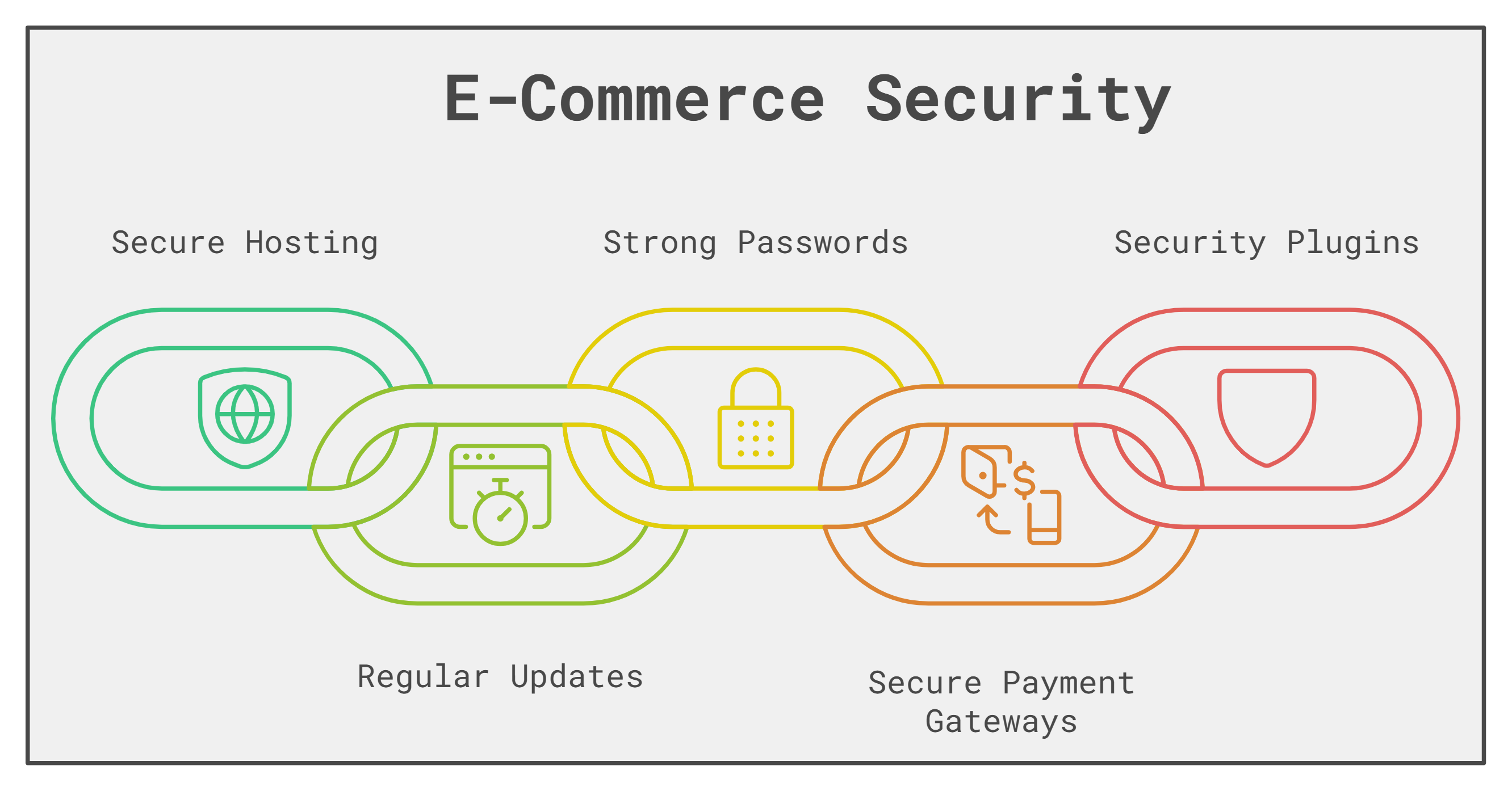
Conclusion
Security is very crucial to the success of your WordPress e-commerce store. Right from selecting a secure hosting service to advanced security measures, one can take proactive efforts towards protecting business and customers. Begin now by perusing hosting and security solutions at WordPressWebHosting.LK for your online store's protection.
Frequently Asked Questions
1. Why is e-commerce security important for small businesses?
- Smaller businesses are targeted because of the weaker security measures. Stronger security helps prevent breaches and builds trust with customers.
2. Why is WordPress a target for cyberattacks?
- The popularity of WordPress has made it an easy target. Outdated installations and weakly secured plugins are exploited by hackers.
3.How do I know if my WordPress store is secure?
- Regular auditing of your store with security plugins and keeping all updates installed in a timely manner.
4. How will WordPressWebHosting.LK help protect my store?
- We provide managed hosting solutions with advanced security features against malware, SSL certificates and 24/7 monitoring.