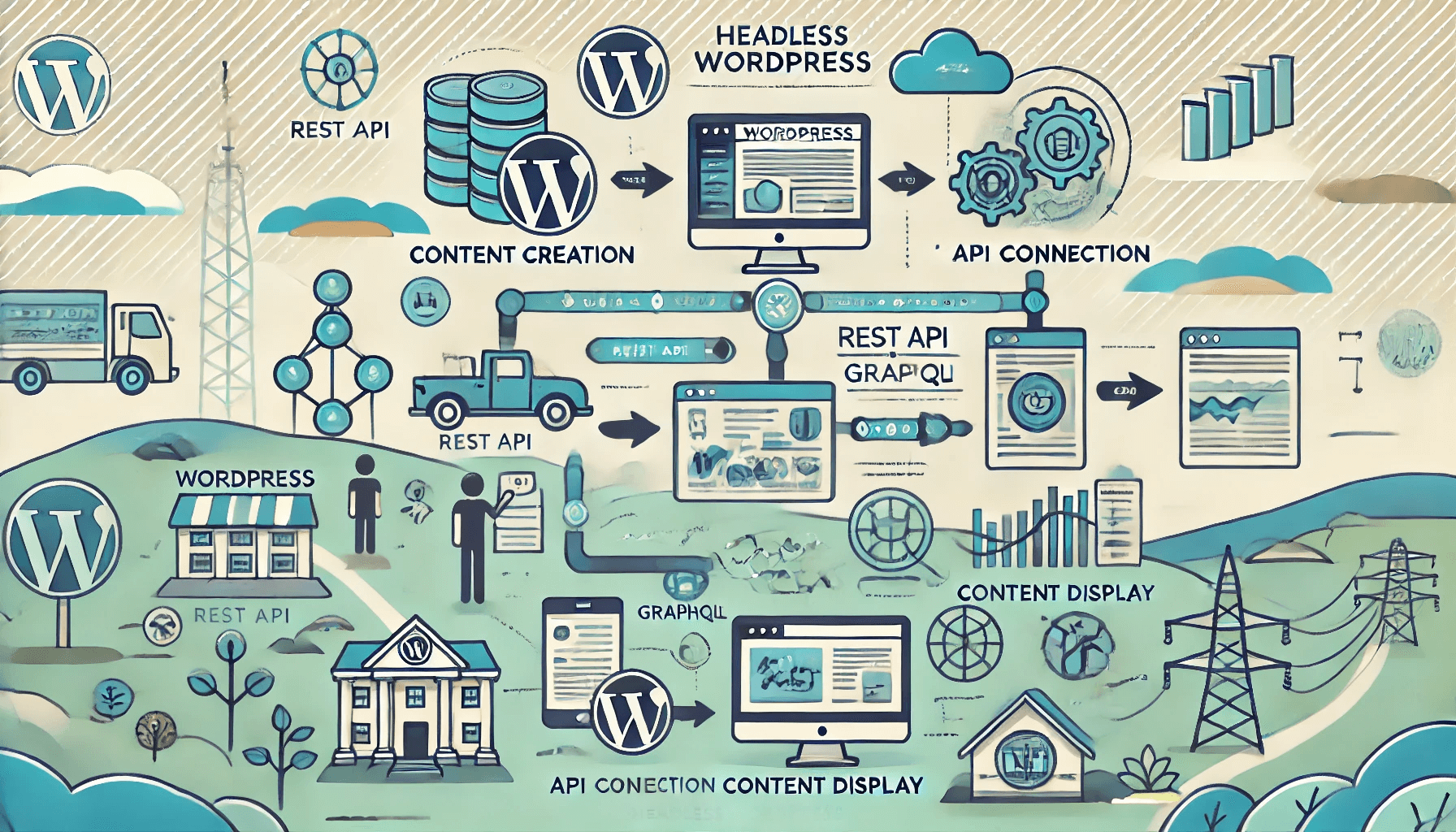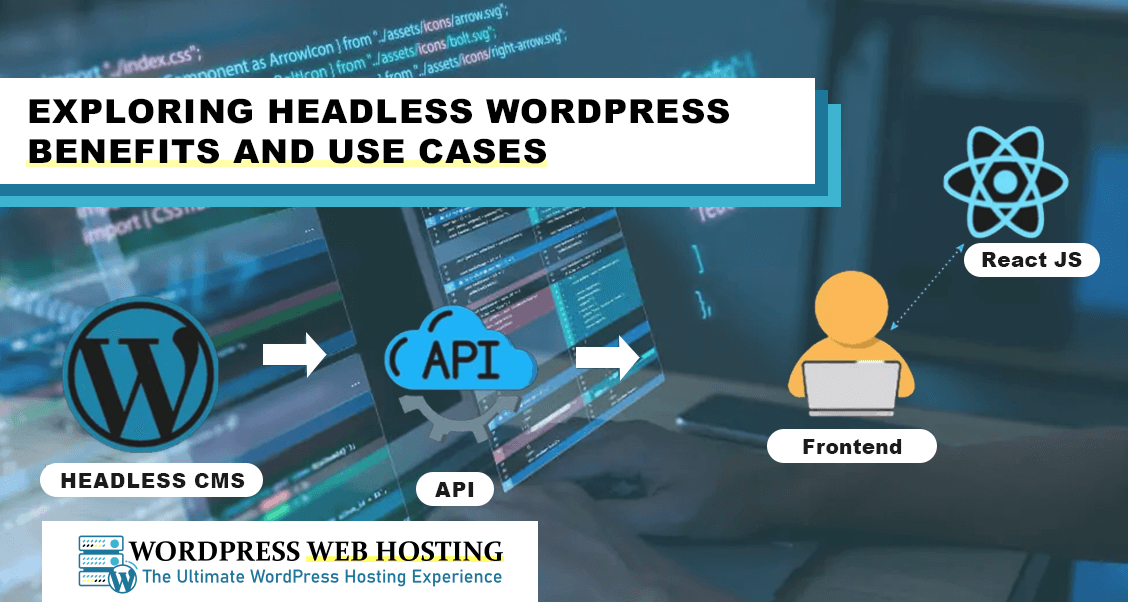
Exploring Headless WordPress: Benefits and Use Cases
Introduction
Headless WordPress has been gaining popularity among developers and businesses looking for more flexible website experiences. While traditional WordPress works well for many websites, headless WordPress opens up new possibilities for managing and displaying content. In this article, we’ll explore what headless WordPress is, how it works, its benefits, popular use cases and some challenges to consider
What is Headless WordPress?
In a normal scenario, WordPress is both the "backend" (where you manage your content) and the "frontend" (how that content looks to the users). With headless WordPress, this decouples those two things. In a headless setup, WordPress still does all of the management of content, but it doesn't Order at all how the content is presented to the users. Instead, the content can be pushed to a variety of different frontends-whether that be via website, mobile application or even digital billboards-via an API.
This “headless” approach allows developers to use other technologies for the frontend, such as React, Vue or Angular, while WordPress handles the content in the backend.
How Headless WordPress Works?
Headless WordPress depends on APIs (Application Programming Interfaces) to publish content. The most common ways of doing this would be through REST API or GraphQL. Here's how it works in a few simple steps:
-
- Content Creation: You would create and edit content in WordPress just as you do in a regular WordPress website.
- API Connection: WordPress sends data via an API to a frontend, which in this case could be the website, a mobile app or another platform. An API fetches content from WordPress and sends it to the chosen frontend.
- Showing Content: The content is shown at the frontend with a custom design, which can be a website, a mobile app or another such platform.
In other words, WordPress is now purely a content management system and leaves the displaying of content to other technologies.
Advantages of Using Headless WordPress
Following are some of the reasons businesses and developers use headless WordPress:
-
- Faster Performance: By decoupling the backend and frontend, developers can use optimized technologies to improve loading speeds and site performance.
- More Flexibility: Headless WordPress allows you to use any technology you want for the frontend. You’re not limited to WordPress themes and can create unique designs and user experiences.
- Enhanced Security: Separating the frontend from the backend means that visitors don’t interact directly with WordPress, which can reduce security risks, especially against common WordPress vulnerabilities.
- Easier Multi-Platform Content Delivery: With headless WordPress, the same content can be displayed across various platforms—websites, mobile apps, or even smart devices—making it ideal for businesses needing a unified content strategy.
- Scalability: If your site grows significantly, headless WordPress is often better able to handle heavy traffic loads without compromising performance.
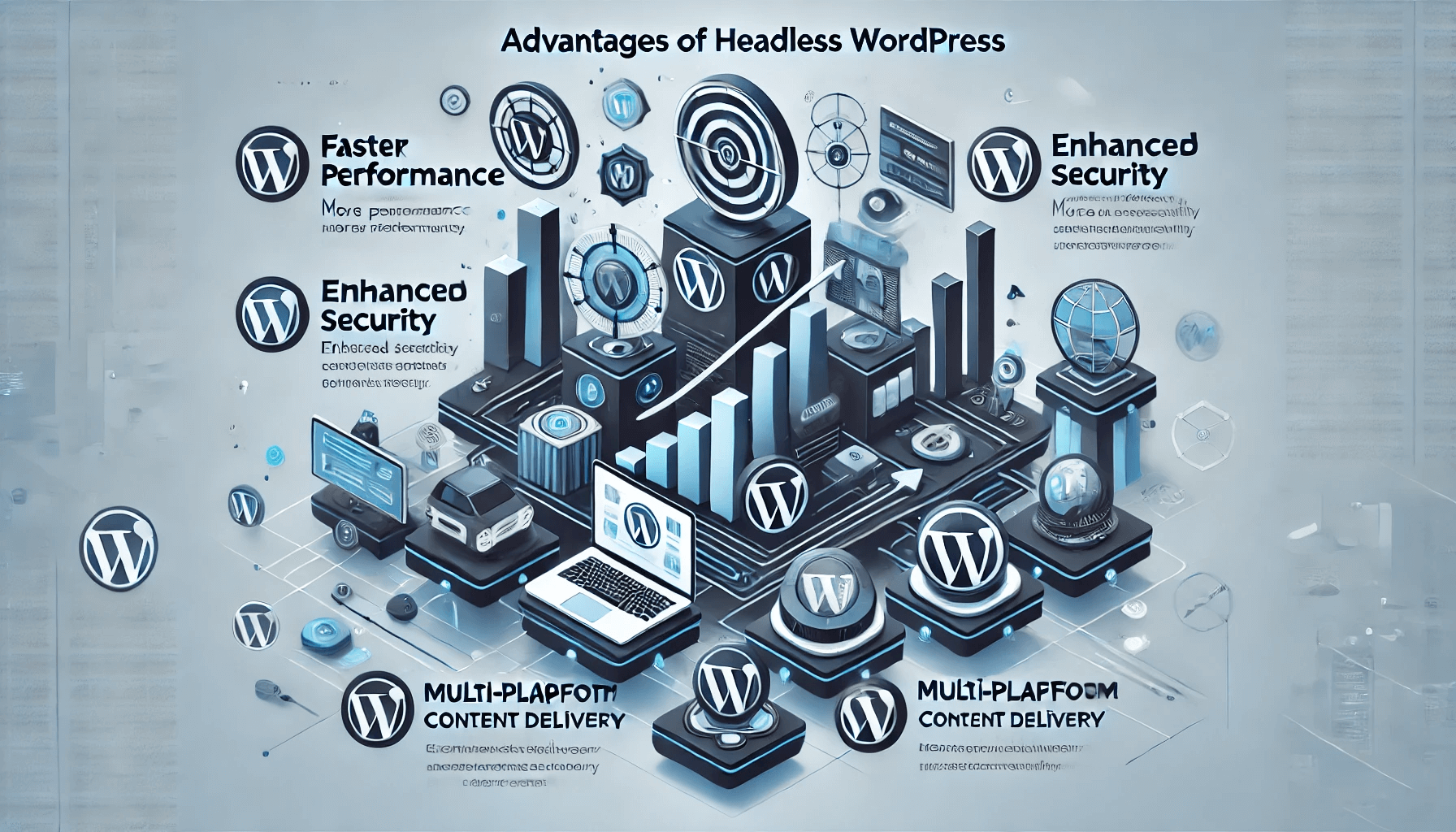
Use Cases for Headless WordPress
Headless WordPress is the ideal solution for certain projects. Here are some popular use cases:
-
- Multi-Platform Applications: If your content needs to be displayed across multiple channels such as websites, mobile apps and digital kiosks, headless WordPress makes it easy to manage everything from a single backend.
- E-commerce Sites: Online stores with complex features may find headless WordPress beneficial, especially when integrated with JavaScript frameworks that provide better speed and user interaction for shopping experiences.
- Custom Frontends: For businesses that want a unique website design, headless WordPress allows for greater creative control. Developers can create custom frontends with more interactivity and dynamic content.
- Content-Heavy Sites: For sites with lots of content like news portals or educational platforms, headless WordPress can improve loading speeds and offer a better user experience.
- Apps That Need High Security: For organizations where security is a priority, headless WordPress reduces exposure by limiting direct access to WordPress files.
Headless WordPress Challenges
While there are numerous benefits of going headless with WordPress, it doesn't come without its own challenges, such as but not limited to:
-
- Increased Complexity: Building and managing a headless WordPress site requires more technical skills, especially if you’re not familiar with APIs and frontend development.
- Higher Development Costs: Most of the time, headless requires custom coding and hence it needs a developer who knows the insights of both back-end and front-end technologies. It would increase the cost of development regarding time and money.
- Loss of Some WordPress Features: As some out-of-the-box WordPress features rely on the WordPress frontend or particular plugins depend on that, they might not work in a headless setup. This may be tantamount to additional customized solutions or further development in such cases.
- Maintenance Requirements: Now you have to take care of both backends and frontends separately, which means extra overheads in maintenance to keep both systems working seamlessly together.
- SEO Considerations: Headless WordPress, if used poorly, could harm SEO. If APIs aren't set correctly for indexing, search engines may not see all content at once.
Getting Started with Headless WordPress
If you're chomping at the bit to experiment with headless WordPress, here's a three-step primer to get you up and running:
-
- Choose the Right Hosting: Headless WordPress may require special hosting solutions that allow for APIs and required frontend technologies.
- Set Up Your Backend: Install WordPress, having the REST API or GraphQL enabled. This will be the API between your content and the frontend.
- Frontend Framework: Decide on a frontend technology. Others include React, Vue, and Angular to name a few for developing an active and fast view.
- Talk to a Developer: If you are not comfortable with web development, you might want to hire a developer who could help guide you through a headless setup. They'll make sure your backend and frontend connect correctly and efficiently.
- Test Thoroughly: Make sure everything is showing up as it should and working as it should across a wide swath of browsers and devices before you set your website free into the wild.
Conclusion
Headless WordPress offers a powerful way to manage content and deliver it across multiple platforms. By separating the backend and frontend, it provides speed, flexibility and scalability benefits that can be highly valuable for businesses with complex content needs. However, headless WordPress does come with challenges, such as higher costs and more complex maintenance. Overall, if your website or application could benefit from improved speed, multi-platform support and custom frontend design, headless WordPress is worth exploring.